.webp)
Everything You Need to Know About Amazon Ads Billing
Amazon Ads is a powerful tool for sellers, but keeping your campaigns running smoothly requires more than just good ad strategy — you also need to understand how billing works. Missed charges, delayed click reporting, or invoice overlaps can cause confusion (and sometimes panic). This guide explains Amazon Ads billing cycles, invoice details, and how to interpret differences between your Campaign Manager and invoices.
How Amazon Ads Billing Works?
Amazon charges advertisers based on ad interactions: most commonly, on a cost-per-click (CPC) basis for Sponsored Products and Sponsored Brands, where you pay only when a shopper clicks your ad. There are also cost-per-thousand-impressions (CPM), cost-per-action (CPA), and cost-per-view (CPV) models for other ad types like Sponsored Display and Video Ads.
Triggers for Advertising Charges
You’ll be billed when:
- Your account records its first $1 in clicks.
- Your spend meets or exceeds your credit limit.
- You reach the end of the monthly billing cycle
Amazon doesn’t charge immediately after spending a small amount. Instead, it uses a rolling billing threshold. Your advertising charges accumulate until they hit your billing threshold (also called a credit limit).
Initial billing thresholds are low (e.g., $50 or equivalent), but with each successful payment, your threshold increases along a “credit ladder”, typically progressing through $50, $150, $200, $350, and $500.
Regardless of your spending threshold, you’ll be invoiced for the previous month’s ad spend each month—typically on the 3rd day of the month. If you hit your threshold multiple times in a month, you may be billed more than once during that month.
Payment Methods for Amazon ads
Amazon Ads supports several billing methods:
- Credit/Debit Card: Most common for self-serve advertisers; charges are applied when you hit your threshold or monthly, whichever comes first.
- Bank Transfer/ACH/Wire: Available for large advertisers or when paying invoices directly.
- Deduction from Proceeds: Sellers can opt to have their advertising fees automatically deducted from their sales proceeds, with any remaining balance charged to their payment method.
- Payoneer: Some sellers can pay Amazon Ads invoices directly from a Payoneer account.
Tip: Only one payment method is active at any one time. You can update your preferred payment method in the Advertising Console under ‘Sponsored Ads’ billing, in the ‘Payment settings’ tab.
How to Check and Manage Your Ads Billing
Keeping track of your ad spend, invoices, and payment methods is essential for properly managing your Amazon Ads campaigns. Here’s a detailed guide to accessing, viewing, and managing your billing information:
- Go to your Amazon Advertising Console.
- Click the Administration gear icon, then select ‘Sponsored Ads’ billing.
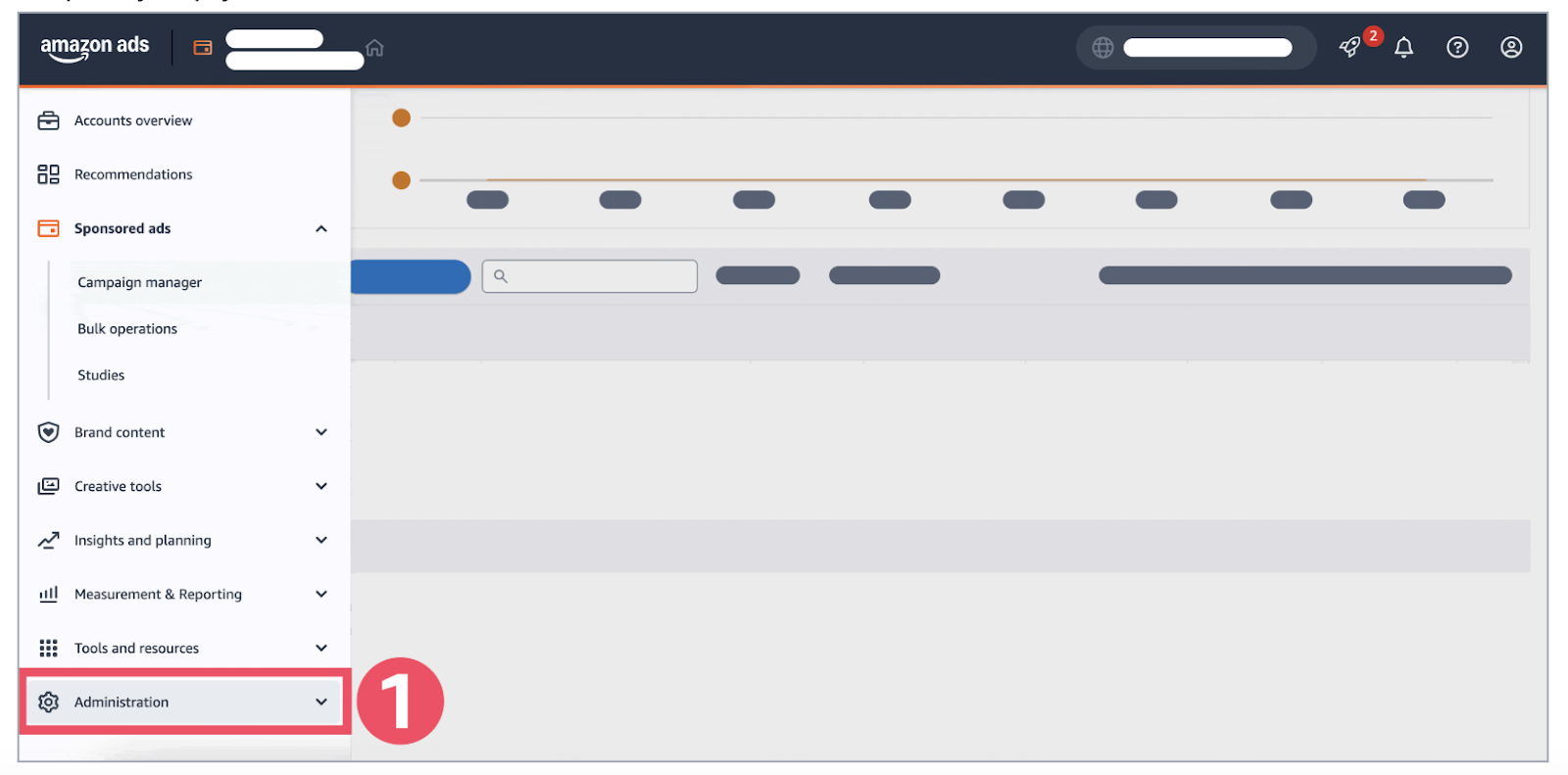
- Check the ‘Billing’ tab for invoice history, outstanding invoices, and detailed breakdowns of charges.
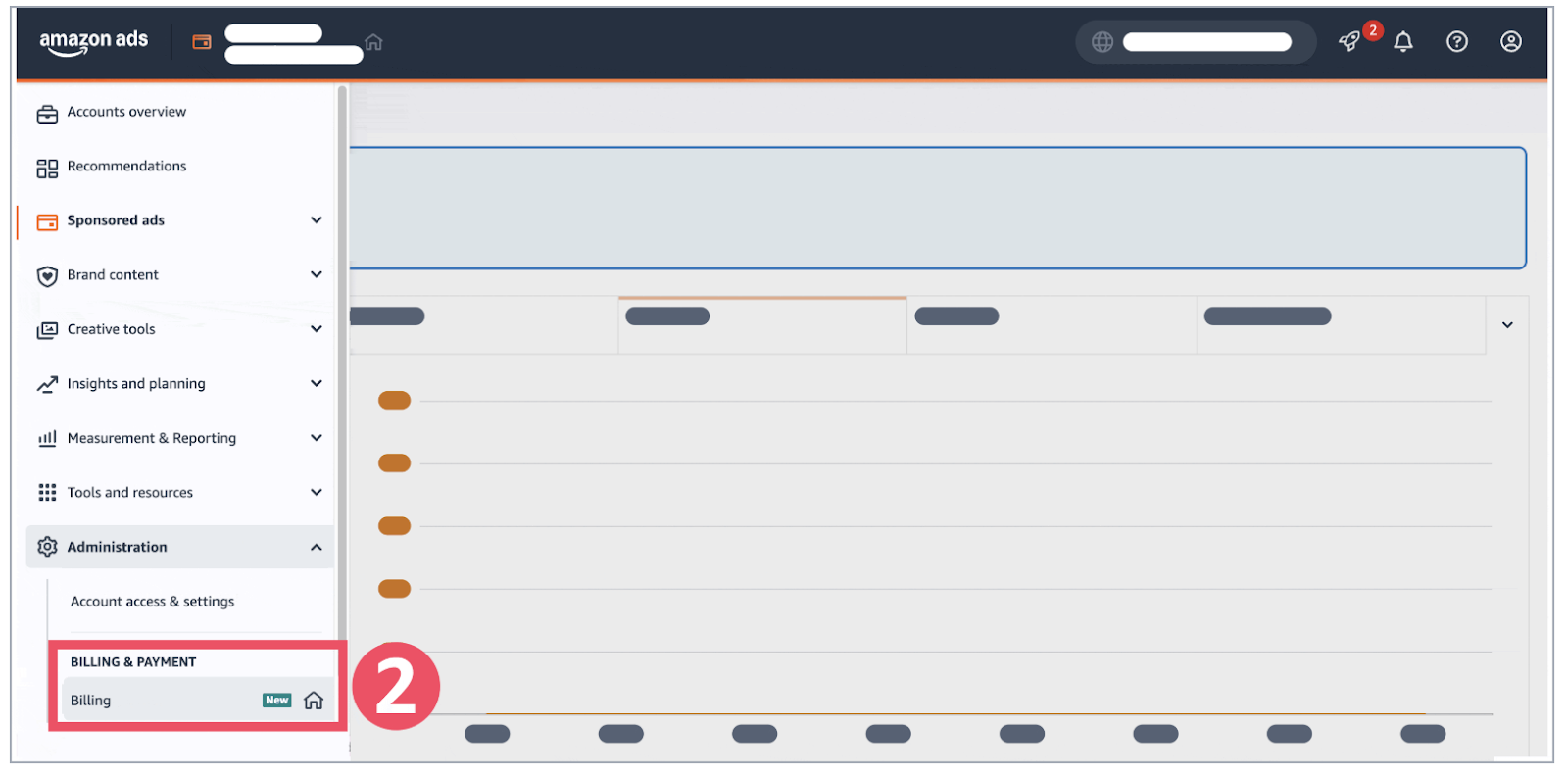
- Download Invoices: You can view or download PDF invoices, filter invoices by date, and track unpaid charges easily in the billing section.
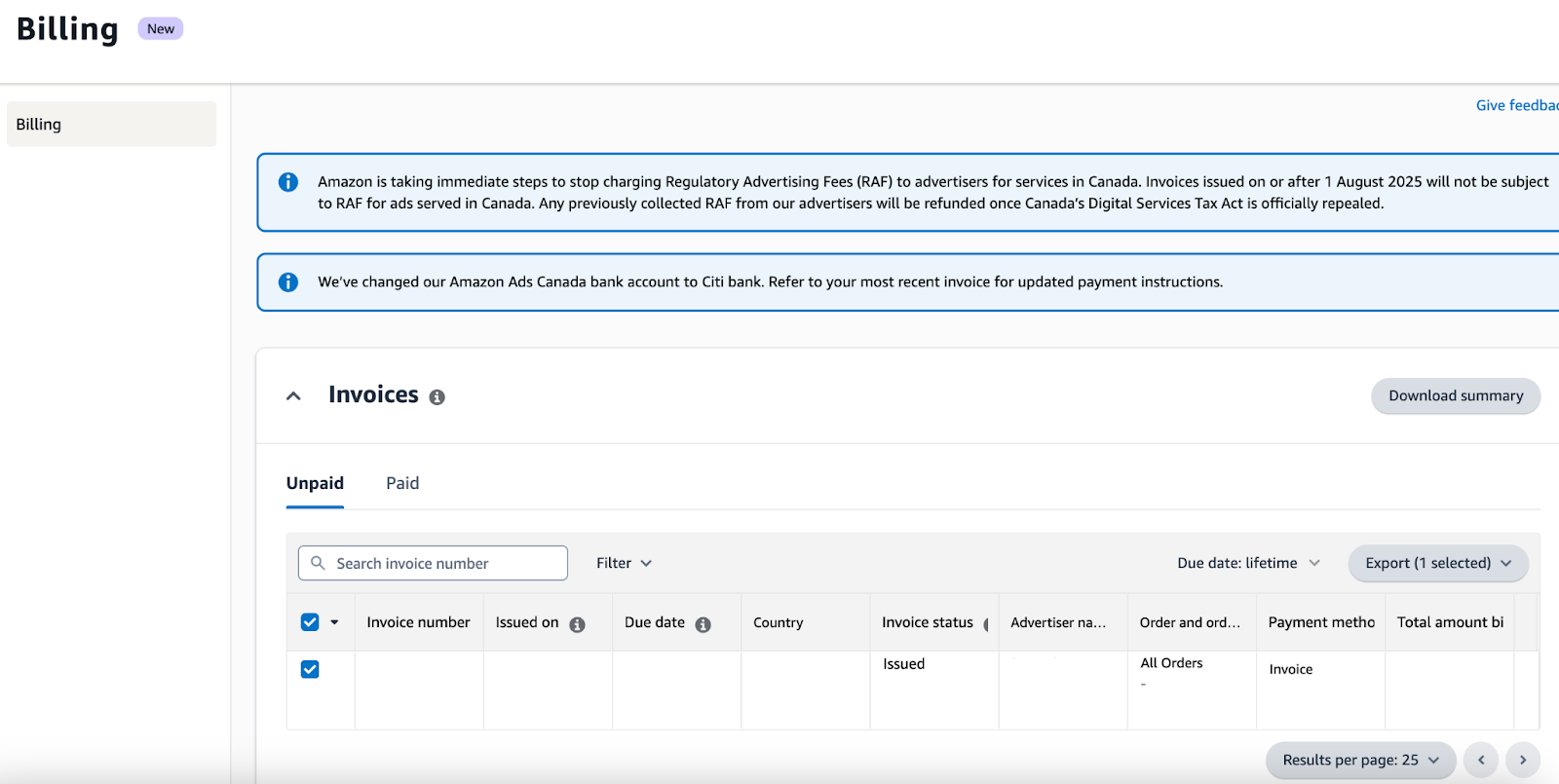
How You’re Charged?
- Threshold Charges: Your card/account is charged each time you reach your current credit threshold.
- Monthly Charges: If you have not yet hit your threshold, you will be billed for your accrued charges from the previous month on the set billing date (typically the 3rd).
- Unpaid Balances: If your seller account does not have sufficient funds to cover your ad costs, the remaining balance is charged to your registered payment method. If payment fails multiple times, your ad account may experience interruptions.
Tax and VAT Considerations for Amazon Advertising
Running ads on Amazon involves more than just setting bids and optimizing campaigns—sellers also need to manage tax, VAT, and international fee implications. Understanding how Amazon charges VAT, applies cross-border fees, and handles multi-currency campaigns can help you avoid costly mistakes and stay compliant.
VAT on Amazon Advertising Fees
Amazon now applies VAT on advertising fees in certain regions, particularly the UK and EU.
- United Kingdom: Since August 2024, Amazon charges 20% VAT on all ad-related fees for UK sellers.
- EU Marketplaces: Depending on where your seller account is registered, VAT rules may vary.
If you are VAT-registered in the UK, the VAT paid on Amazon advertising fees can usually be reclaimed on your VAT return. However, non-registered sellers cannot recover VAT, making it an additional business expense.
Reverse Charge & Regulatory Advertising Fees
For EU sellers, Amazon may apply the reverse charge mechanism on advertising fees. In some markets, you might also see “regulatory advertising fees” linked to local digital services taxes.
Tip: Always add your VAT or GST ID to your Amazon Seller Central account. This ensures that taxes are applied correctly, and your invoices remain compliant.
Marketplace Facilitator VAT Rules
Under certain marketplace facilitator laws, Amazon is required to collect VAT on behalf of sellers. For example:
- Goods shipped from outside the UK under £135 may have VAT automatically collected.
- Sellers storing inventory in the UK or surpassing VAT thresholds may still need to register for VAT independently.
This means even if Amazon collects VAT on some transactions, sellers might still have VAT obligations depending on their sales structure.
International Seller Considerations
Expanding to international marketplaces brings added complexity with cross-border fees and currency management.
Cross-Border Payment Fees
When selling across borders, Amazon applies additional fees:
- Currency Conversion Fees: When Amazon converts your sales or ad spend into your local currency, a fee applies. For instance, on a $200 sale, a conversion fee of around $5 is common.
- Amazon Pay Cross-Border Fees: If a buyer’s payment method comes from a different country than your seller account, expect a 1–2% fee, plus possible refund or chargeback costs.
- International Bank Fees: Banks may also add charges for wire transfers or international settlements.
Tip: Using Amazon’s preferred currency accounts or third-party services can sometimes reduce conversion and bank fees.
Best Practices to Avoid Billing Issues
Amazon Ads billing problems—like payment failures, ads being paused, or disputes—can pause your campaigns and harm your business. Here’s a practical guide to avoiding and resolving these issues:
- Keep Payment Methods Up to Date: Regularly review and update your payment method. Make sure your credit/debit card isn’t expired, has sufficient funds, and that your billing address matches bank records.
- Set a Backup Payment Method: Always add a secondary payment method (e.g., backup credit card or switch to account balance) so ads don’t pause if your primary method fails.
- Monitor Account Balance: For sellers using account funds, ensure your account has enough balance to cover ad spend—especially during sales spikes or following big payouts.
- Resolve Unpaid Balances Quickly: Never leave unpaid invoices or past due balances; these can suspend your campaigns. Review your billing dashboard regularly for any red flags or notifications.
- Watch for Disputes: If your card provider disputes an Amazon charge—whether due to suspected fraud, expiration, or card changes—address the issue with your bank ASAP and update payment info.
Conclusion
Amazon Ads billing may seem complex at first, but once you understand thresholds, monthly charges, VAT rules, and cross-border fees, it becomes much easier to manage. Staying proactive by keeping your payment methods updated, monitoring invoices regularly, and preparing for international tax implications. With clear billing practices in place, you can focus on what really matters: growing your sales and scaling your brand on Amazon.
We will constantly share insightful articles about Amazon ads with you.


.webp)
.webp)
.webp)