.webp)
Creative Assets for Amazon Ads: How to meet the requirements when uploading
Creative assets are the visual and multimedia elements that bring your Amazon advertising campaigns to life. They’re more than just images or videos — they’re the building blocks of your brand’s presence within the Amazon ecosystem. Whether you’re running Sponsored Brands, Sponsored Display, or Amazon DSP campaigns, your creative assets are the first impression customers have of your product.
Done well, these assets do more than grab attention. They communicate product value, reinforce branding, and guide shoppers toward purchase. Done poorly, they can lead to disapproval, wasted ad spend, or worse — a negative brand perception.
Let’s break down what creative assets are and how they function within Amazon Ads.
Types of Creative Assets
Amazon Ads supports a variety of creative asset types, each tailored to specific ad formats, placements, and campaign goals. These include:
1. Image Assets
These are static visuals used across display placements and product-focused ads. Examples include:
- Product hero images
- Lifestyle imagery
- Custom banners for Sponsored Brands
- Storefront headers and category visuals
Image creatives must follow Amazon’s strict guidelines on size, clarity, and content — from pixel resolution to text overlay limits.
2. Video Assets
Video is a high-performing format on Amazon, often used in Sponsored Brands Video and Amazon DSP. Video creatives can include:
- Short explainer videos
- Product demos
- Lifestyle clips showing the product in use
- Animated branding sequences
Videos must meet specific length, aspect ratio, audio, and file format standards and are subject to Amazon's advertising policies.
3. Logos
Your brand logo is a core creative asset and can be used to establish identity and build trust across ad placements. However, it must be consistent with your registered brand and meet Amazon’s visual guidelines.
4. Copy/Text Assets
While not visual, text elements like taglines, CTAs (calls to action), and overlay messages are key parts of creative execution. They must remain factual, non-promotional, and policy-compliant.
5. Backgrounds and Templates
For ads built in Amazon’s creative tools or integrated platforms like Canva, background visuals, frames, and templates also qualify as assets. These shape the aesthetic and structure of your final ad.
Where Creative Assets Are Used
Creative assets populate a range of placements across the Amazon ecosystem. Some key touchpoints include:
- Sponsored Brands: Custom image banners, product carousels, or video ads with brand messaging.
- Sponsored Display: Auto-generated or manually created image ads featuring product visuals and CTAs.
- Amazon DSP: Dynamic and static banners, rich media, and video ads across Amazon-owned and third-party properties.
- Fire TV and Streaming Ads: Full-screen video creatives with brand voice and entertainment-focused storytelling.
- Amazon Stores: Brand hubs where visuals and copy create immersive experiences.
- A+ Content: Enhanced product descriptions with image modules, comparison charts, and feature breakdowns.
Image Creative Requirements
Technical Specifications
Ad creatives must meet Amazon’s technical standards to ensure quality and consistency across all placements and devices.
File Types
- Accepted formats: JPEG (.jpg) and PNG (.png)
- Unsupported formats include TIFF, BMP, GIF, and SVG
File Size
- Maximum: 2 MB
- Optimal range: 500 KB to 1.5 MB for balance between quality and load speed
Resolution
- Minimum resolution: 300 DPI
- Minimum dimensions vary by placement but typically start at 1200 x 628 pixels for Sponsored Brands
Recommended Image Dimensions by Placement
To ensure the best rendering and avoid cropping, use Amazon’s recommended image sizes per ad type.
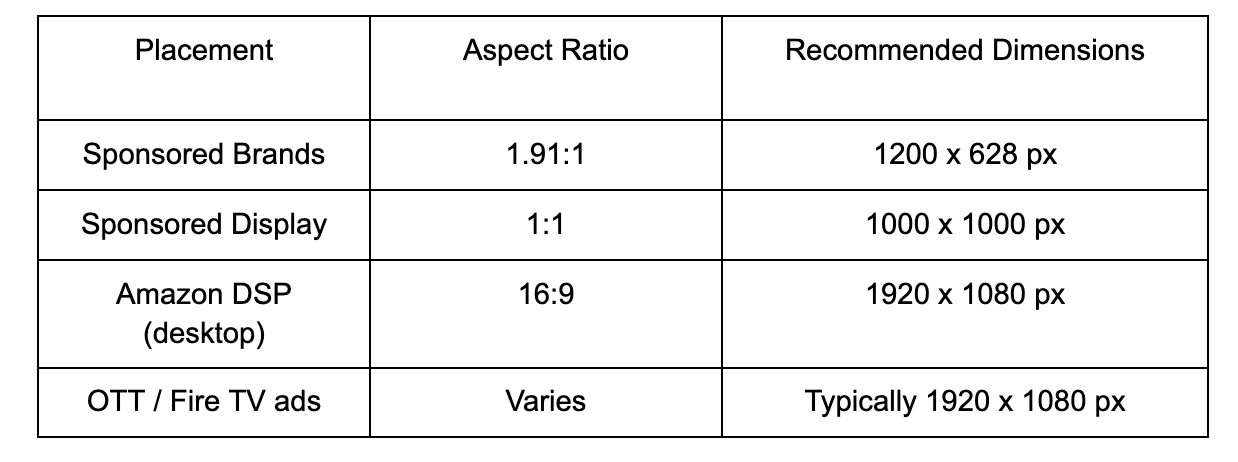
Prohibited Image Content
Failure to comply with Amazon’s content policies can result in disapproval or account penalties.
Examples of Prohibited Content:
- Copyrighted logos, branding, or certifications you do not own or license
- Amazon’s own trademarks (e.g., “Amazon’s Choice,” “Prime” icons)
- Images with customer reviews or ratings displayed
- Sexual, violent, or offensive imagery
- Graphics that misrepresent the product
Video Creative Requirements
Video has become a key driver of performance in Amazon Ads, particularly across formats like Sponsored Brands Video, Sponsored Display, and Amazon DSP.
- Technical Specifications
Before uploading, your video must meet Amazon’s technical criteria to ensure optimal playback and compatibility across devices:
- Format: MP4 (H.264 video codec, AAC audio codec)
- Resolution: Minimum 720p; 1080p (Full HD) recommended
- File size: Maximum 500 MB
- Duration: Typically between 6 and 45 seconds
- Aspect ratio: 16:9 is standard; other formats may be accepted based on placement
- Frame rate: 23.976 – 30 FPS
- Audio: Stereo, minimum 44.1 kHz (if included)
- Scan type: Progressive (not interlaced)
- Color space: RGB
Creative Best Practices for Video Ads
Beyond meeting technical specs, videos need to follow Amazon's creative best practices in order to perform well and align with customer expectations. The first 2–3 seconds are critical; this is where you need to capture attention. Avoid slow openings or fades — instead, lead with a compelling visual or product benefit. Remember, many users will encounter the video with the sound off initially, so the visuals must communicate value on their own.
Use clear, concise messaging and avoid overloading the viewer with too much information. Stick to one core message or feature per video. Incorporating on-screen text can help reinforce your message, especially when sound is muted. Just be sure to use legible font sizes and high-contrast colors that meet accessibility standards.
Consistency with your product detail page is just as important in video as in static images. The product shown in your video must exactly match what is being advertised — in size, color, packaging, and use case. Any mismatch between your ad creative and the product detail page can result in disapproval.
Branding and Logo Usage
Strong branding is essential for building recognition, trust, and consistency across Amazon Ads campaigns. However, Amazon enforces strict rules around how and when branding elements — including logos, taglines, and brand identifiers — may be used within creative assets.
Amazon’s Policies on Logo Usage
Amazon allows the use of logos, but only under specific conditions. Logos must be:
- Clear and legible: The logo should be high resolution and appropriately sized for the ad format.
- Placed in a non-dominant position: Branding should support the product story, not overshadow it.
- Used in full: Partial, cropped, or distorted logos are not allowed.
- Consistent with your product listing: The brand shown must match the registered brand in the product’s detail page and Brand Registry.
You may use your own brand logo. However, you are not allowed to use:
- Amazon’s logo, icons (e.g. “Prime” badge), or interface elements
- Any third-party brand logos (unless authorized and relevant, such as co-branding agreements)
- Misleading or exaggerated badges or endorsements (e.g. “Amazon’s Choice” if not officially designated)
Text and Font Guidelines
Amazon permits limited text overlays on image creatives, but excessive or poorly designed text can lead to disapproval or reduced impressions.
Best Practices
- Use clear, sans-serif fonts such as Arial, Helvetica, or Open Sans
- Maintain high contrast between text and background
- Position text away from image edges; leave a 10% margin on all sides
- Ensure font sizes are legible on both desktop and mobile devices (minimum 16 pt)
Restrictions
- Avoid promotional phrases such as “Best Price,” “#1 Seller,” or “Free Shipping”
- Do not include pricing, discounts, or promotional offers
- Do not use exclamation points, all caps, or sales-focused language
- Avoid logos or icons that are not your own or not authorized for use
Common Reasons for Creative Rejection in Amazon Ads
Amazon enforces strict standards and automated moderation for all creative assets submitted for advertising. Rejections are common, and advertisers need to understand the specific pitfalls to minimize downtime and resubmission delays. Below are the most frequent reasons why creative assets are rejected, drawing from both Amazon policy and real-world reviews.
1. Language & Copy Errors
- Misspellings or Typos: Even small errors will result in rejection.
- Poor Grammar: Incorrect sentence structure, verb tense, or syntax is not allowed.
- Excessive Punctuation or Capitalization: Overuse of exclamation marks, all-caps, or unconventional punctuation makes ads less professional.
- Slang, Jargon, or Informal Language: Copy must be clear and broadly understandable.
2. Low-Quality or Inappropriate Images
- Low Resolution: Blurry, pixelated, or poorly cropped images can trigger rejection.
- Inconsistent or Contradictory Product Images: Images must match the product as listed on the product detail page.
- Duplicate Products/Images: Repeating the same product or visual within one ad is not allowed.
- Text Placement: Additional text should blend naturally with the image, not appear awkwardly or obstructively.
- Complex or Non-Compliant Brand Logos: Logos should not have busy backgrounds, extraneous text, or overlap with other assets.
3. Content Policy Violations
- External Links or Private Information: Including web addresses, social media handles, emails, phone numbers, or other off-Amazon references is strictly forbidden.
- Unauthorized or Restricted CTAs: Calls-to-action (CTA) must be Amazon-approved (e.g., "Shop Now" is okay; "Subscribe," "Follow," or "Visit our website" are not).
- Provocative or Offensive Content: Sexually suggestive images, body part focus, sexual innuendo, or depictions of minors in inappropriate contexts are all prohibited.
- Comparative Claims: Advertisers cannot claim their product is superior to competitors in any ad creative.
4. Video-Specific Issues
- Letterboxing/Pillarboxing: Videos with black bars (horizontal or vertical) will typically be rejected. Videos must fit prescribed aspect ratios without such formatting errors.
- Safe Area Violations: Key visual or text elements must not be placed near interactive areas like the mute button.
- Audio/Visual Quality Issues: Low bit rate, unclear messages, or poor harmonization of text and visuals can all trigger moderation flags7.
5. Product or Listing Issues
- Pricing Discrepancies: If the price in the ad does not match Amazon’s policies or current listing, approval will be denied.
- Suspended Product Listings: Products that have been suspended or are out of the Buy Box cannot be advertised.
- Ineligible or Restricted Products: Certain categories, such as restricted or prohibited goods, will result in automatic ad rejection.
6. Technical or Formatting Non-Compliance
- File Types and Sizes: Submissions not meeting Amazon’s video/image format and size specifications will be blocked.
- Aspect Ratio Errors: Not providing the correct aspect ratios for specific placements will result in failures.
- Asset Duplication Across Creatives: Using the same asset with conflicting usage can cause both to be declined.27.
Tools to Create Amazon-Compliant Creatives
Designing ad creatives for Amazon has become significantly more efficient, thanks to a new integration between Canva and Amazon Ads.
With this integration, advertisers gain access to a suite of powerful features:
- Direct Access to Your Asset Library: Connect your Amazon Ads account to Canva and instantly access images and video content stored in your creative asset library. This eliminates the need to re-upload or manage files across platforms.
- Ready-to-Use Templates: Canva now includes over 100 Amazon Ads-specific templates designed to meet the platform’s formatting and layout standards. These templates cover a variety of ad types, helping you quickly build assets for Sponsored Brands, Sponsored Display, and DSP campaigns.
Conclusion
Uploading creative assets for Amazon Ads isn’t rocket science—but it’s not a walk in the park either. By understanding the specs, avoiding common pitfalls, and using tools that streamline the process, you can ensure your assets get approved fast and perform even better. Think of it as combining creativity with compliance. Nail that balance, and your ads will shine on Amazon’s crowded shelves.
We will constantly share insightful articles about Amazon ads with you.


.webp)
.webp)
.webp)